Cameyo user can't login because they get the message "Need admin approval"
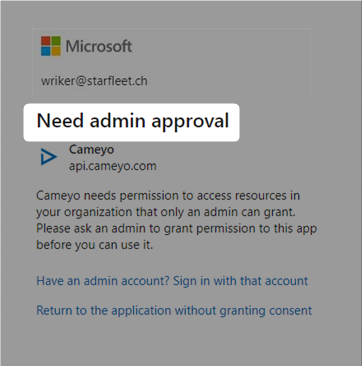
There are two solutions to solve this problem:
Solution 1:
Log in with a user that has administrative privileges prior to the standard users and tick the option [Consent on behalf of your customer] and then [Accept].
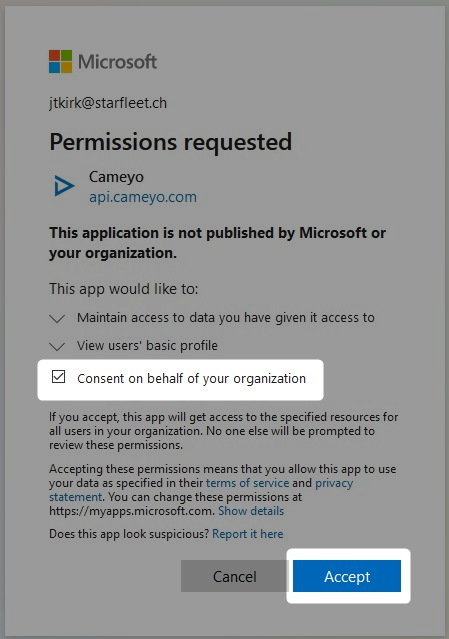
After that, users are able to login to Cameyo without a message
Solution 2:
- Login to your Azure instance
- Goto Azure Active Directory > Enterprise application > User settings
- Change the option [Users can consent to apps accessing company data on their behalf] to YES
Be aware that this setting is for all Enterprise applications
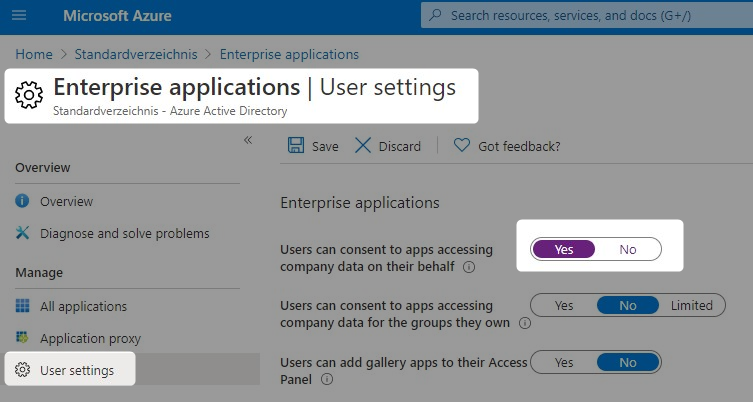
After applying this setting it takes some minutes (we experienced up to 10 minutes) until it takes effect
