Denying access / execution to specific files or folders
Cameyo allows you to black-list files so that they cannot be seen, accessed or executed during sessions. This can be done by filling the Cloaked files / folders on the Session Settings page:

For example, to block cmd.exe and notepad.exe and c:\windows\explorer.exe, enter "cmd.exe;notepad.exe;%WINDOWS%\explorer.exe":
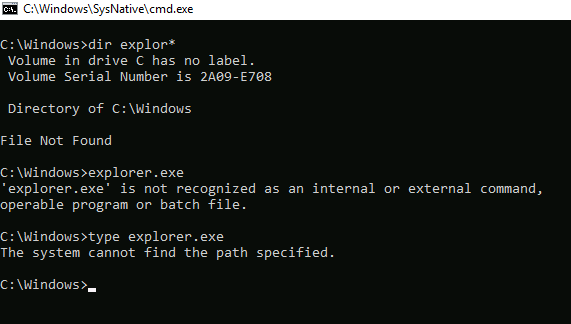
This functionality can also be defined using the PowerTag !STOPFILES.
