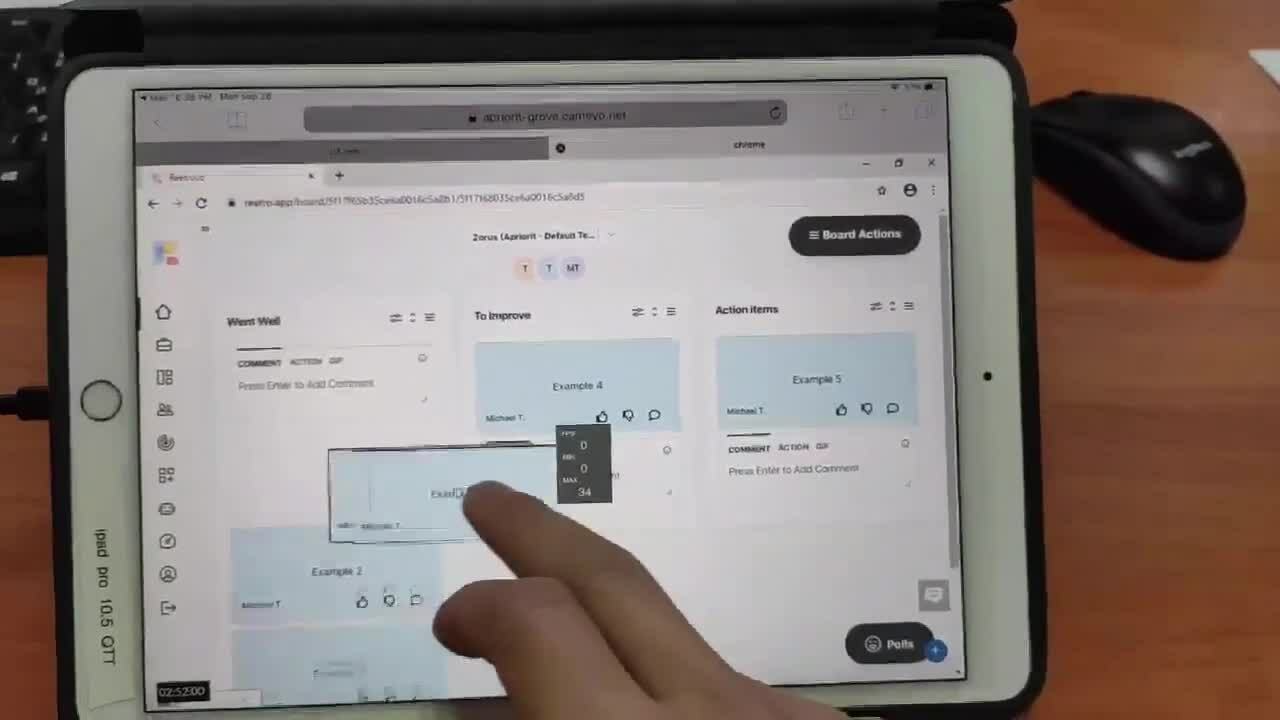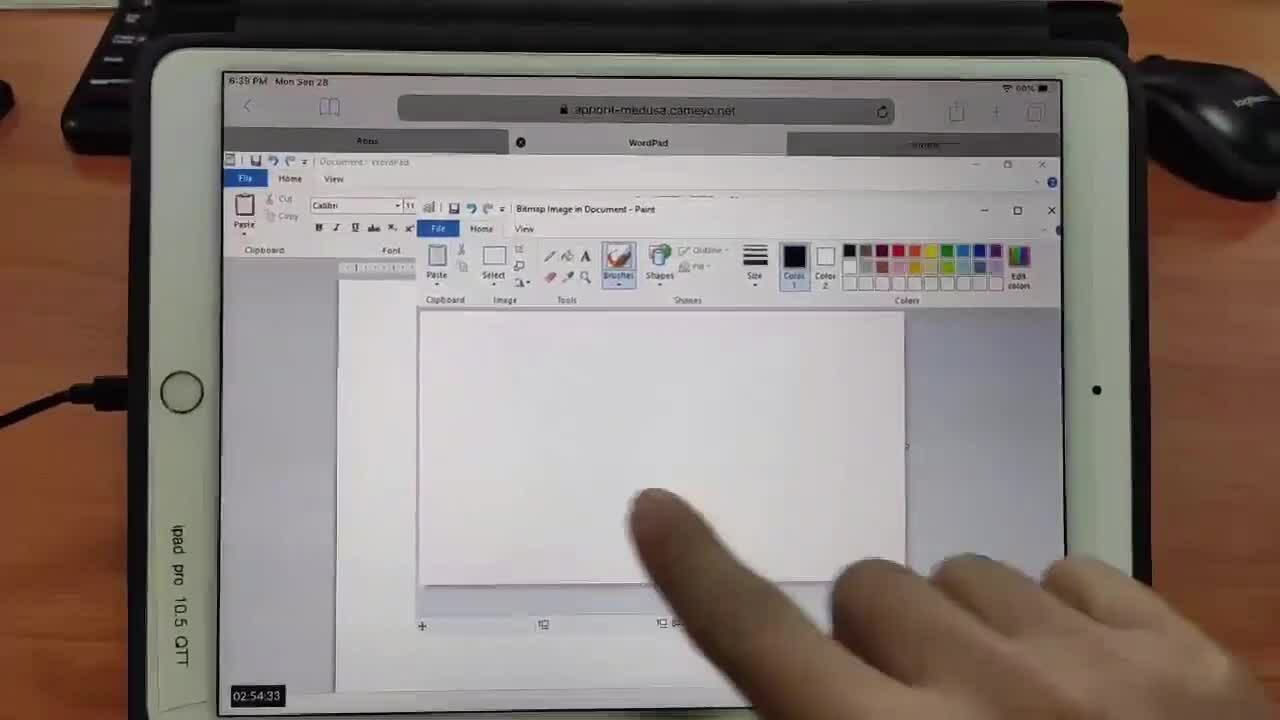Performing drag and drop gestures in touch-only mode.
To perform drag & drop on mobile devices with hand gesture, you need to double-click the initial point (the 'drag') and hold your finger while moving it to the ending point (the 'drop'). The videos on this page illustrate this process: