Collecting advanced information about RDP connectivity issues from Windows' Event Viewer.
This article deals with advanced logs pertaining to connectivity issues. In other words, sessions that fail to start Cameyo during the "Connecting" phase. This article does not deal with problems pertaining to the "Provisioning" phase or issues during an ongoing Cameyo session.
Windows contains a lot of information and tools for diagnosing RDP issues. They are centralized in the event viewer. Hence, start by logging into the relevant server as an admin, and open the event viewer (eventvwr.msc). There, you'll need the time
To see whether the connection has reached Cameyo's server-side guacamole module, search the Windows Logs\Application log for errors with source=guacd. Look at the Details | XML tab. In the below example, guacd is complaining about an error connecting to the RDP server on that same machine:
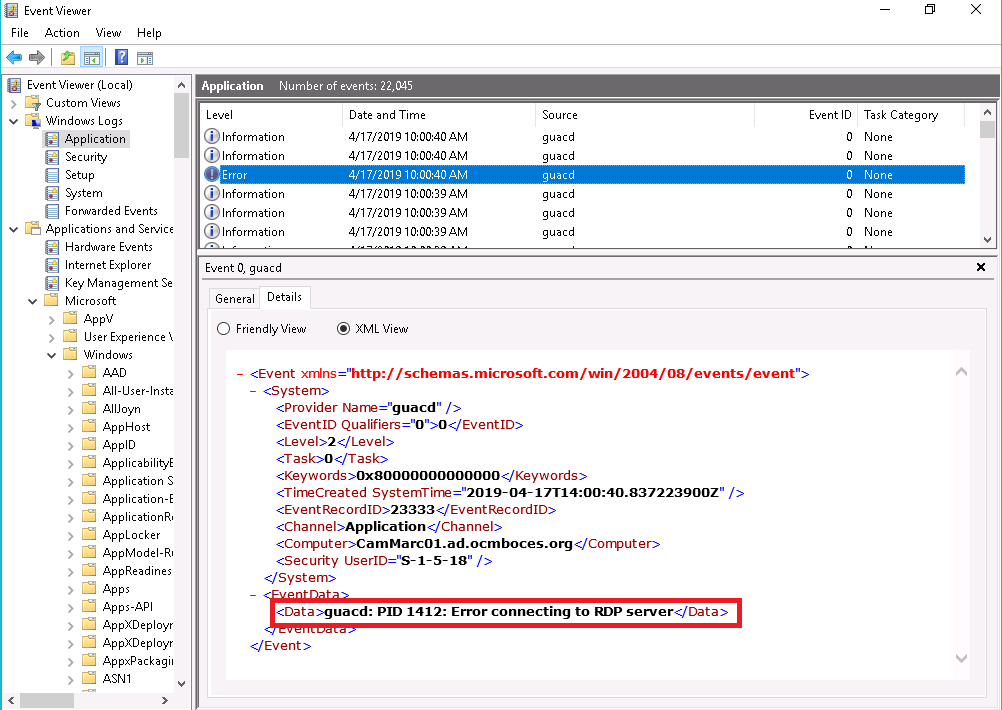
From there, you want to check whether the login was accepted. Sometimes (although rarely) logins can be refused due to invalid credentials, expired user accounts etc. In the below example, RemoteUser1's login was successful at 9:07:45am but immediately followed by a logoff event:
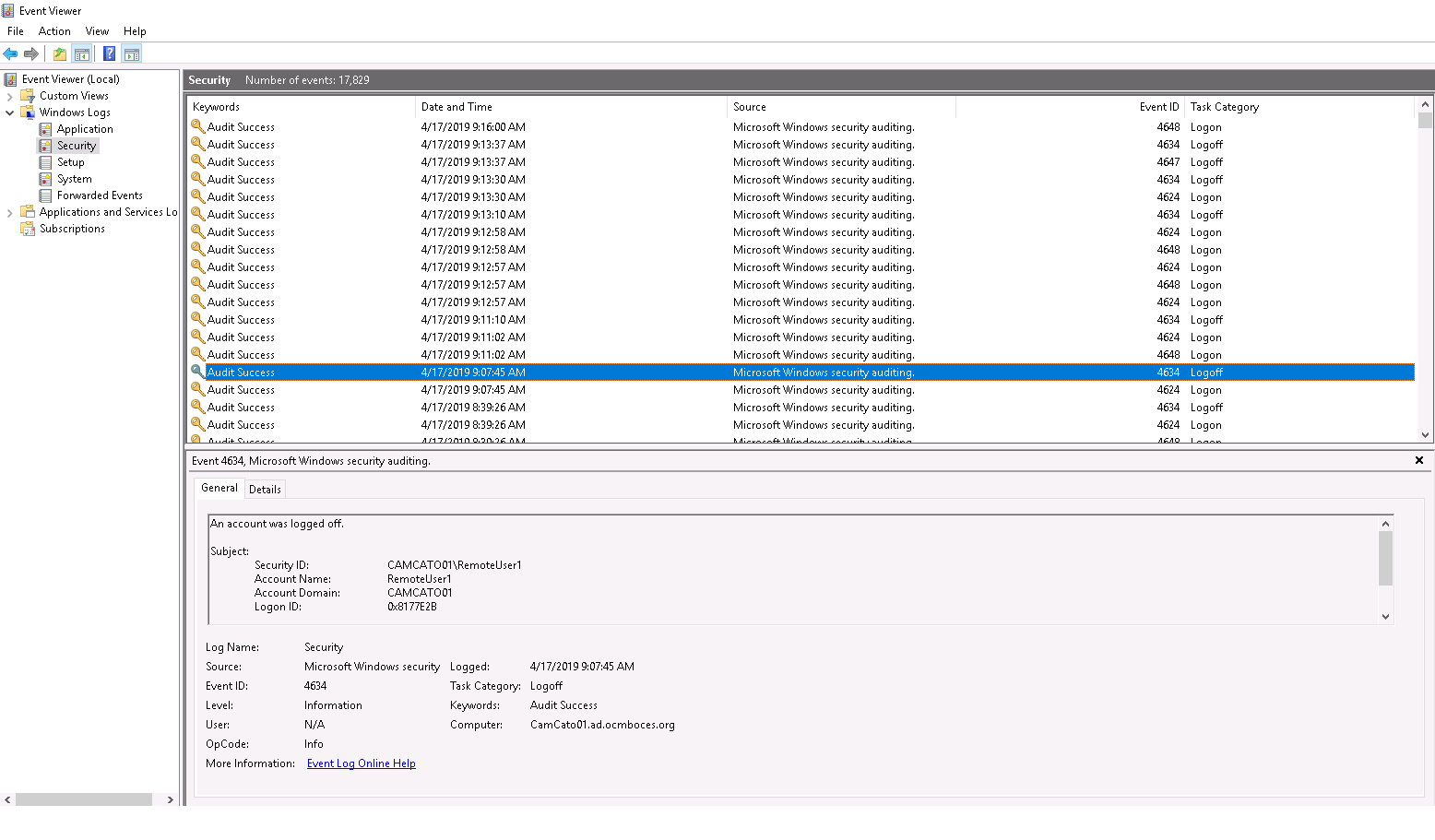
Now it's time to dig into another, more advanced log: the Microsoft-Windows-RemoteDesktopServices-RdpCoreTS/Operational log (under Applications and Services\Microsoft\Windows\RemoteDesktopServices-RdpCoreTS\Operational):
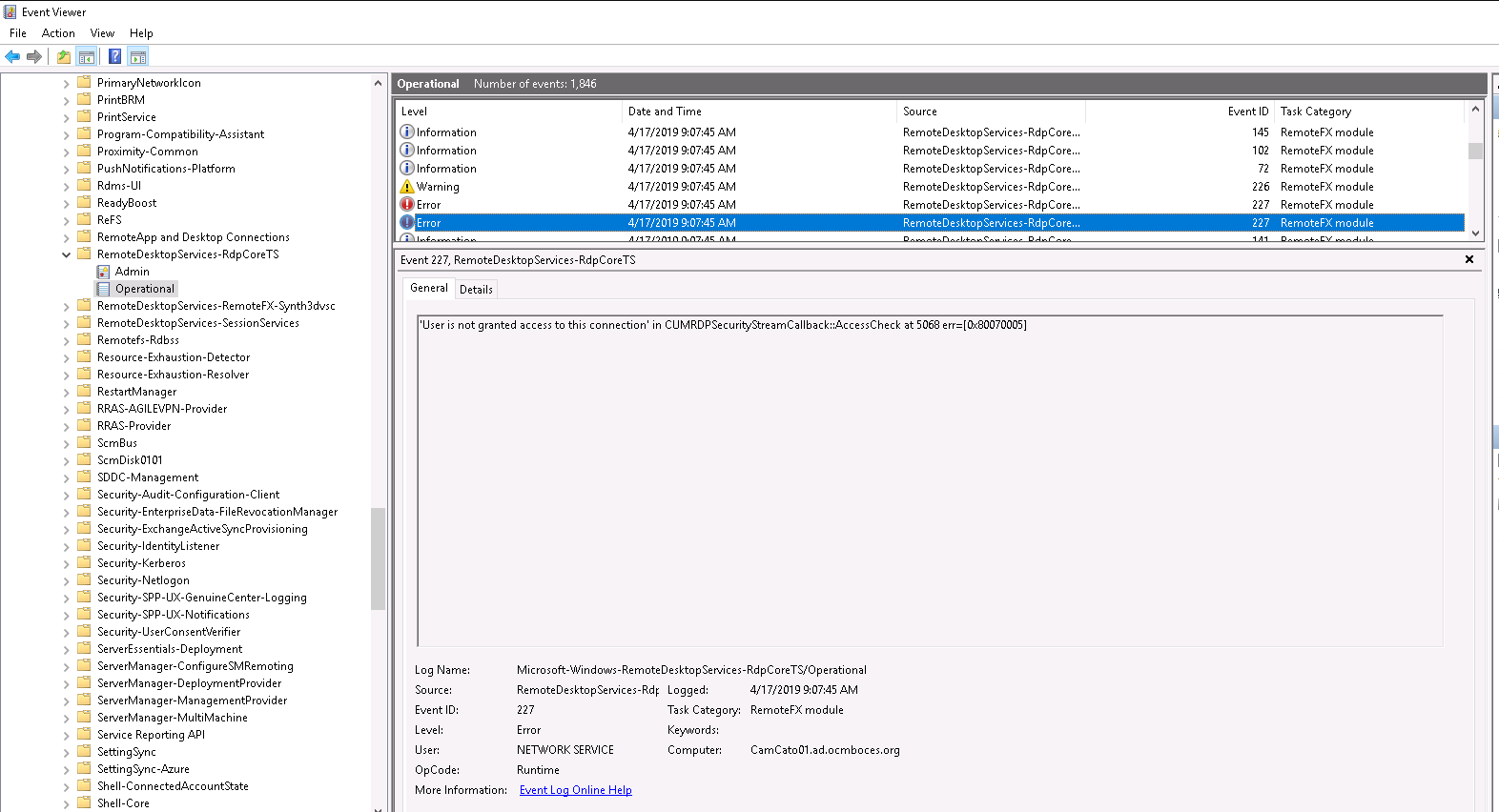
At the time of the connection issue (9:07:45am) you can see an error "User is not granted access to this connection [...]", thus a policy issue.
In this specific case it was due to the user not being part of the "Remote Desktop Users" group. But this is just an example.
