In the company settings page, under Advanced you can see your cloud storage information under the "CloudSync storage" field, and your cloud region under "Default cloud region":
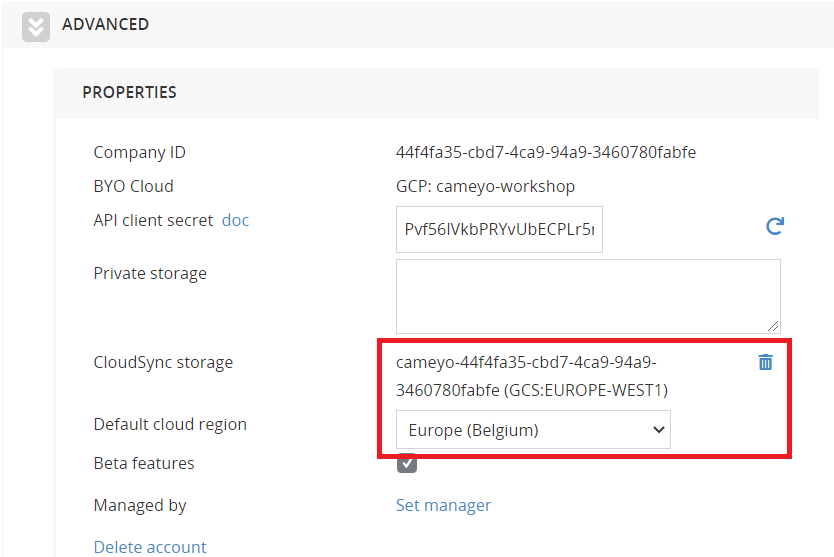
Setting or changing cloud storage region
- If you don't have any CloudSync storage configured yet, skip to the next step below. If you do have storage configured as in the above screenshot, you will first need to delete it by clicking delete (trash button). Note: this will irrevocably delete your existing CloudSync data (LocalSync data will still remain on your servers, if enabled).
- Define your cloud region in "Default cloud region" and click "Save changes".
- Under the "Service accounts" section, connect a Google account if you haven't already:
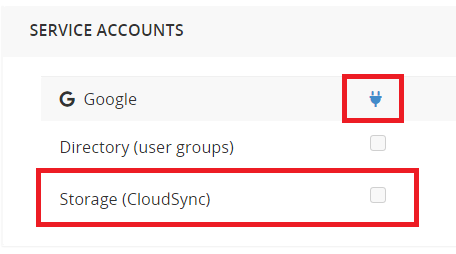
- Check the Storage checkbox and click "Save changes". You will be redirected to a Google OAuth2 authorization page on which you will need to confirm the requested access.
