You have installed a printer on your self hosted Cameyo Play server and want to set it as the default printer
Because your clients default printer is dynamically mapped and set as the default printer, it overwrites a default printer set on the server.
To set the printer you want as default, follow these steps:
- Open a PowerShell prompt
- Get the name of the printer you want to set as default:
Get-WmiObject -class Win32_Printer | ft
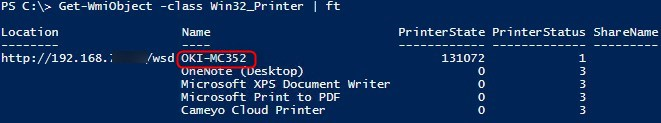
- Create a file named StartupBefore.ps1 in C:\ProgramData\Cameyo
- Add the following line to the StartBeforeSync.ps1 script:
(Get-WmiObject -Class Win32_Printer -Filter "Name='OKI-MC352'").SetDefaultPrinter()
or alternatively with the following PowerTag:
!STARTUP_BEFORE_SYNC_PS1=(Get-WmiObject -Class Win32_Printer -Filter "Name='OKI-MC352'").SetDefaultPrinter()
Replace the printer name in the script above with your printer's name
This will set the default printer for every user upon login.
