Standard case
Inbound
- In a Cloud Tunneling setup, you don't need to open any inbound ports.
- In a cloud or non-tunneled setup, Cameyo servers require https port (443) to be opened from the outside and/or inside your network.
Outbound
- In most cases you don't need to open or white-list any outbound traffic.
- If your organization blocks outbound Internet access, it is recommended to allow https access to *.cameyo.com and *.cameyo.net. If this isn't possible, see special cases below.
- Google cloud features: if you plan on using Cameyo's Google-borne data persistence (SessionSync) or Google Drive, the following https addresses need to be opened as well: accounts.google.com, cloud.google.com, www.googleapis.com, storage.googleapis.com.
Special cases
Inbound
- If you plan to use Cameyo's native players (Windows and/or Android players), RDP port (3389) is required to be opened as well. Note that this is only the case if you plan to use native players, and that this port will still be protected by Cameyo's RDP Port Shield.
- Once you've opened the relevant ports into Cameyo's server, test access by accessing the server's address with a browser from a remote machine using http://[host address], where the host address can either be its IP address / host name / FQDN. You should see an HTML page with the Cameyo logo.
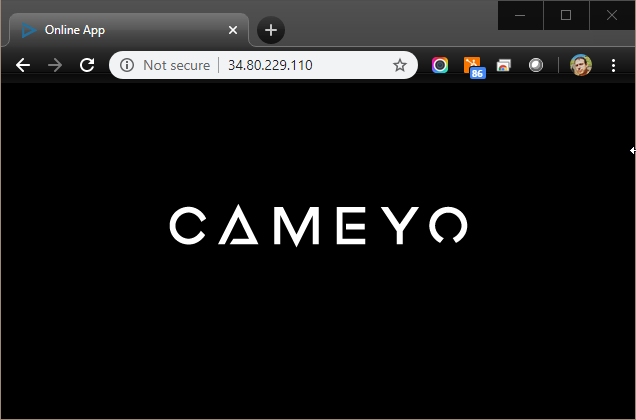
Outbound
- If your organization blocks outbound Internet access, it is recommended to allow https (443) access to:
- Preferably: *.cameyo.com (out)
- Alternatively (if this is not possible): api.cameyo.com, curfiles.cameyo.com, nextfiles.cameyo.com, betafiles.cameyo.com, alphafiles.cameyo.com, (out)
- Testing: launch a browser on the Cameyo server itself, and try to access https://online.cameyo.com and https://nextfiles.cameyo.com.
IP Address List (dynamic)
The above list of servers is dynamically changing. We do not recommend using it.
Proxy
Cameyo server behind a proxy (advanced)
If your Cameyo server has to go through proxy to connect to the Internet (typically only within Internet-isolated networks), make sure the Local System account on the Cameyo server has proxy access configured. You can do so in one of the following ways:
- Either: allow direct outbound access to the above https addresses from this server.
- Or: configure proxy settings as explained here.
