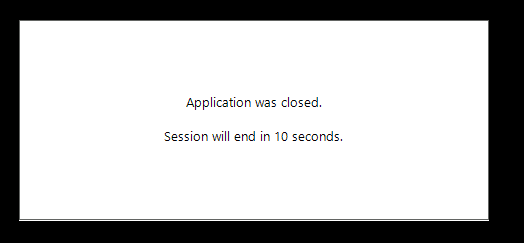When a session no longer displays any windows, Cameyo automatically times it out and terminates it. The time intervals can be adjusted using the following PowerTags:
- !WndGraceFirst=7000 (default): time in milliseconds after which the timeout dialog appears, if no windows appear.
- !WndGraceSecond=10000 (default): duration in milliseconds for the timeout dialog to display. If no window appears during this time, the session is disconnected. If a window does appear during this time, the session continues.