Your users can create desktop shortcuts for Cameyo applications by one of two ways:
App's shortcut page
This method is recommended for environments with different OS types or browsers:
Go to your application's /shortcut page. For example, if your app's ID is online.cameyo.com/apps/12345678 that would be online.cameyo.com/apps/12345678/shortcut
There, follow the instructions to create a direct shortcut through the browser.
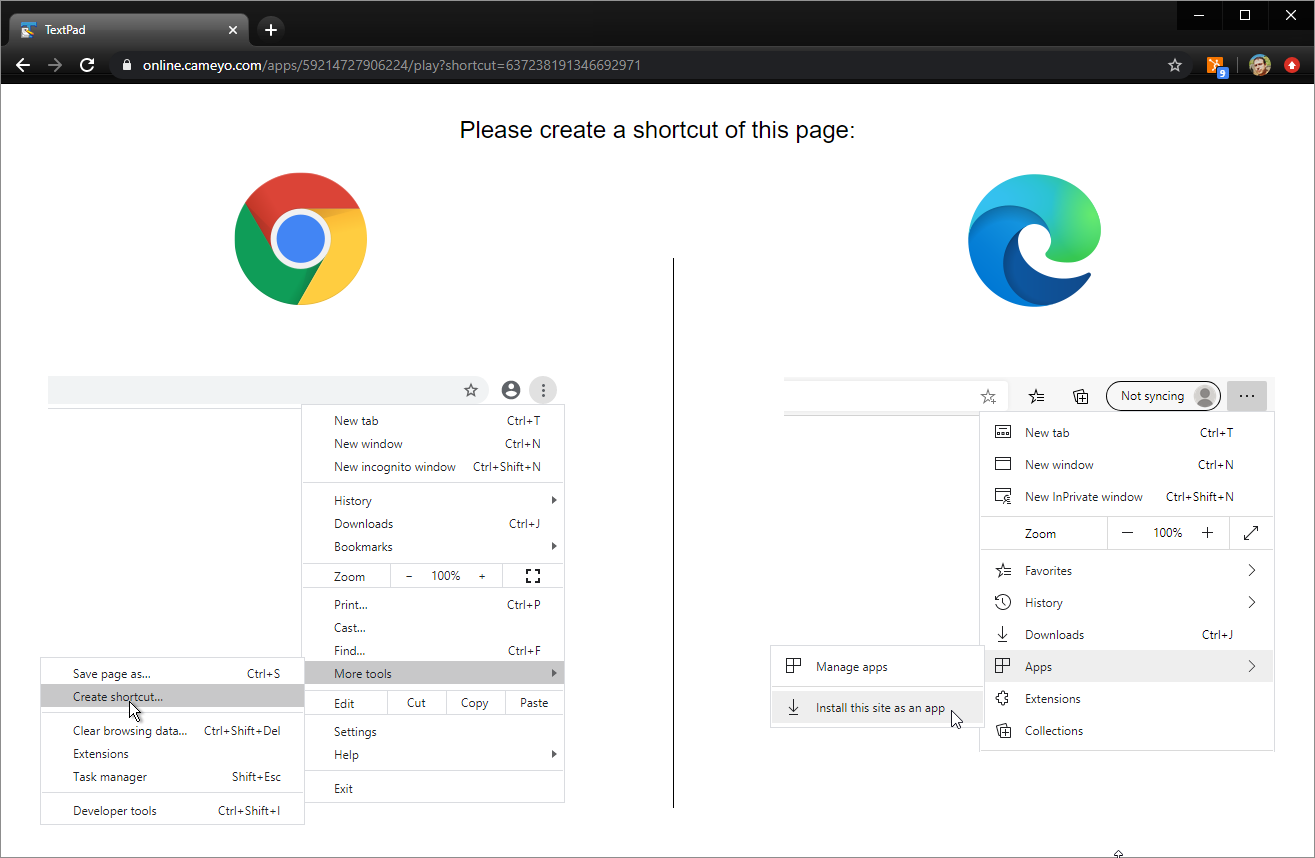
The result will be a shortcut on the user desktop:
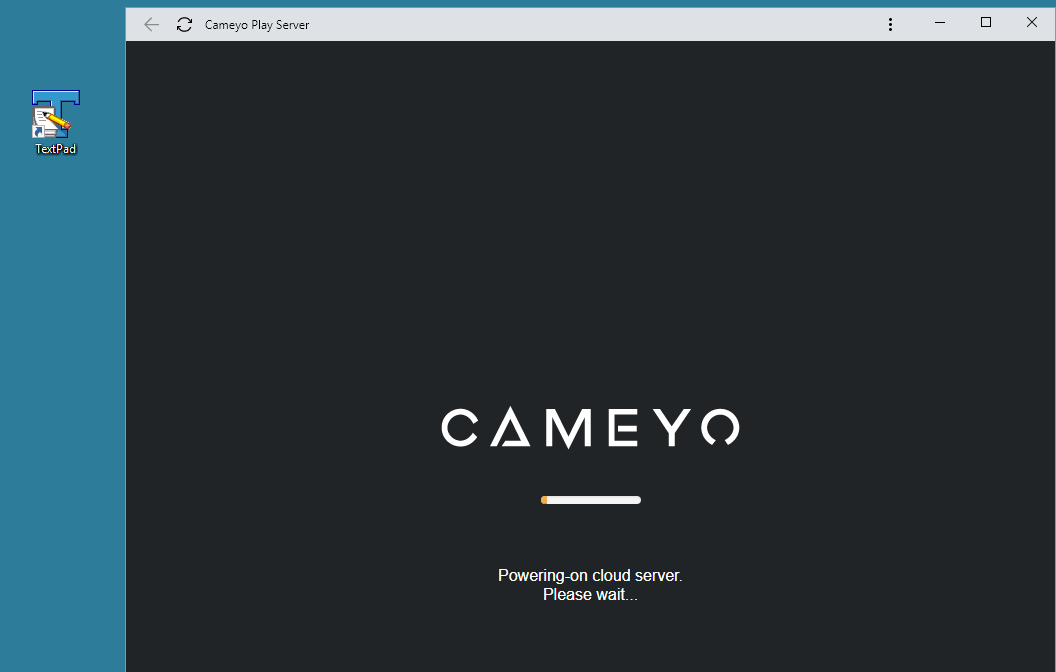
Manually creating a shortcut
If users are all using Chrome browser, they can manually create a desktop shortcut pointing to:
Windows:
Chrome.exe --app=https://online.cameyo.com/apps/.../play
Mac:
/Applications/Google\ Chrome.app/Contents/MacOS/Google\ Chrome --app=https://online.cameyo.com/apps/.../play
Linux:
google-chrome --app=https://online.cameyo.com/apps/.../play
(replace "..." with your app's ID)
