Open Powershell and run the following command:
gci ‘HKLM:\SOFTWARE\Microsoft\NET Framework Setup\NDP’ -recurse | gp -name Version -EA 0 | where { $_.PSChildName -match ‘^(?!S)\p{L}’} | select PSChildName, Version
Sample result:
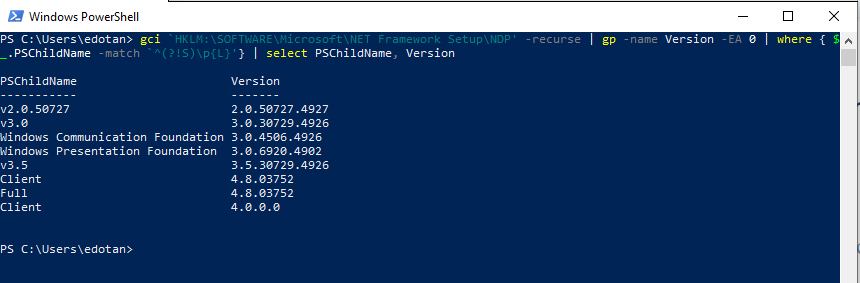
Modified on: Tue, 8 Aug, 2023 at 7:30 AM
Open Powershell and run the following command:
gci ‘HKLM:\SOFTWARE\Microsoft\NET Framework Setup\NDP’ -recurse | gp -name Version -EA 0 | where { $_.PSChildName -match ‘^(?!S)\p{L}’} | select PSChildName, Version
Sample result:
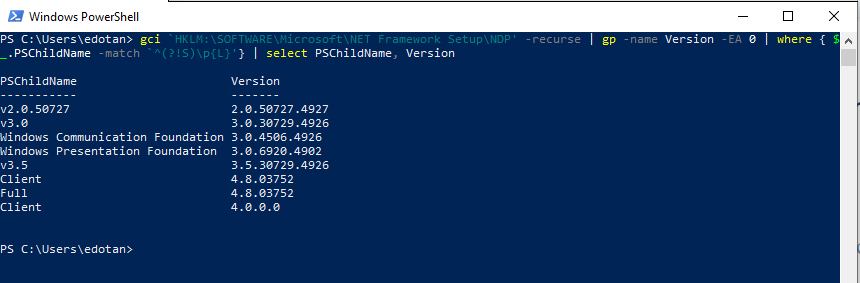
Did you find it helpful? Yes No
Send feedback