Option 1: using BYO-GCP configuration
To specify a custom VPC and/or subnet for your Cameyo GCP project, proceed as following:
- Navigate to your Cameyo BYO GCP page: online.cameyo.com/byo-gcp
- Within the service account JSON, enter two additional fields: "CustomNetworks" with your VPC setting, and (optionally) "CustomSubNets" with your subnet. Example below:

Example:
VPC: projects/project-8743643/global/my-custom-vpc
Subnets: projects/project-8743643/regions/us-east1/subnetworks/my-trusted-subnet1
If you are using different subnetworks for different regions, please contact support@cameyo.com and we will help you set them up.
You can find the full RESTful name of your subnets by clicking on the REST link on their page and referring to the "selfLink" item:
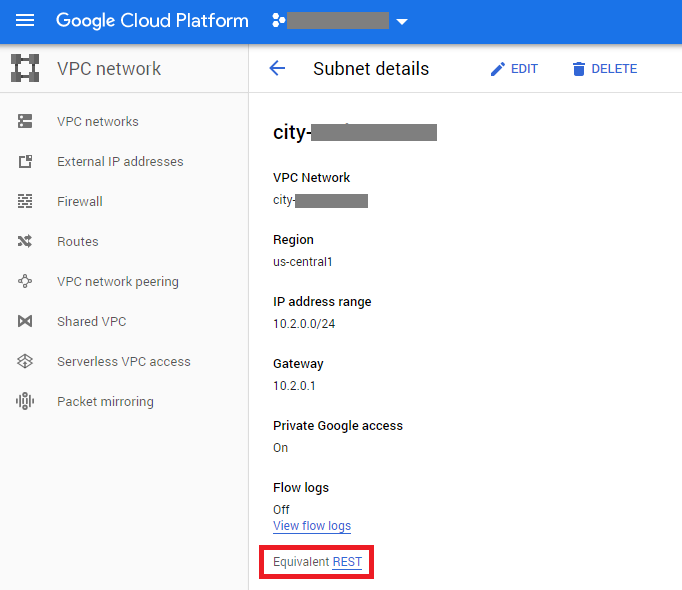
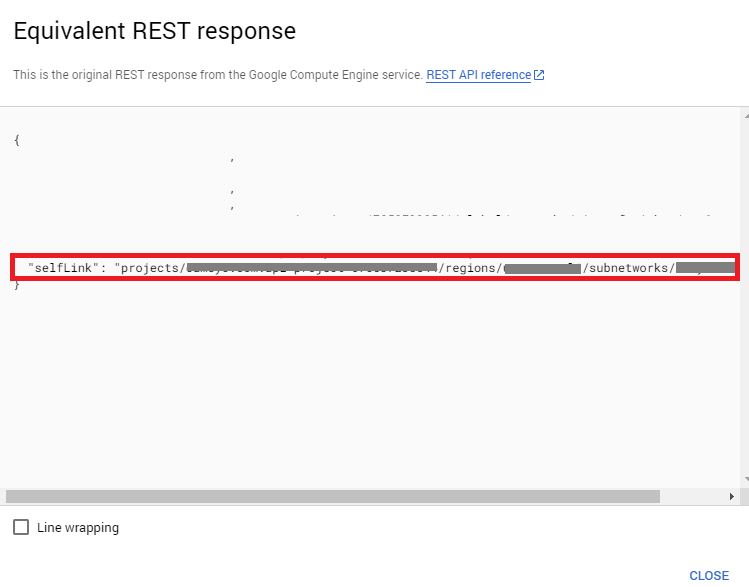
Option 2: using PowerTags
Custom VPC and subnets can be specified for newly-created machines using the special PowerTags !CLOUDVPC and optionally !CLOUDSUBNETS. Example:
!CLOUDVPC=projects/project-8743643/global/networks/my-custom-vpc
!CLOUDSUBNETS=projects/project-8743643/regions/us-east1/subnetworks/my-trusted-subnet1
These PowerTags need to be specified prior to the server's creation, either at the company's level page or the cluster's.
There might be occations where you do not want that an external IP address is created (Cloud Tunnel only). In this case you can specify:
!CLOUDIP=0
